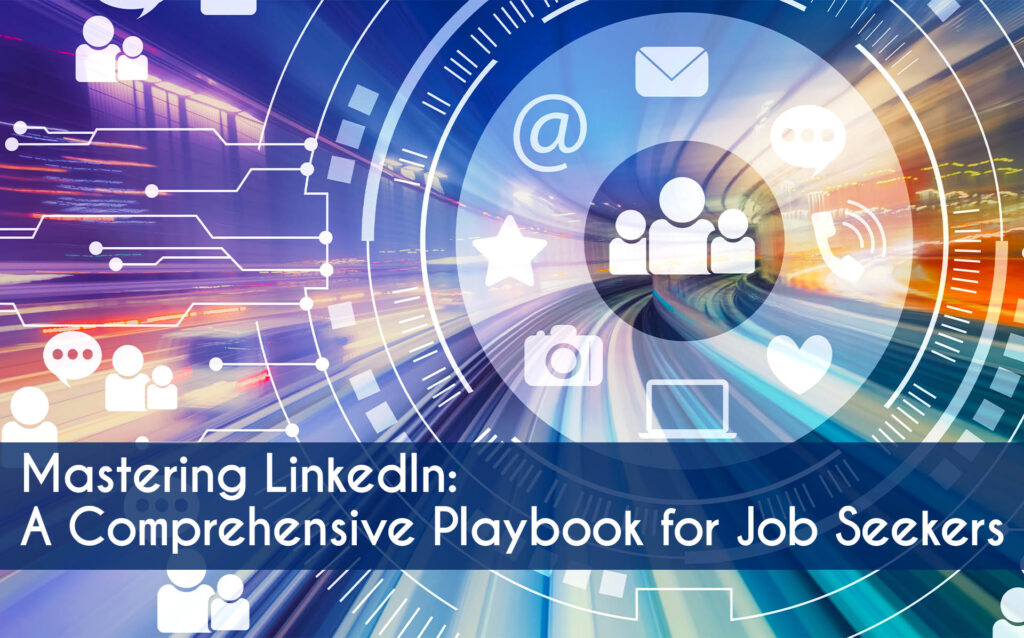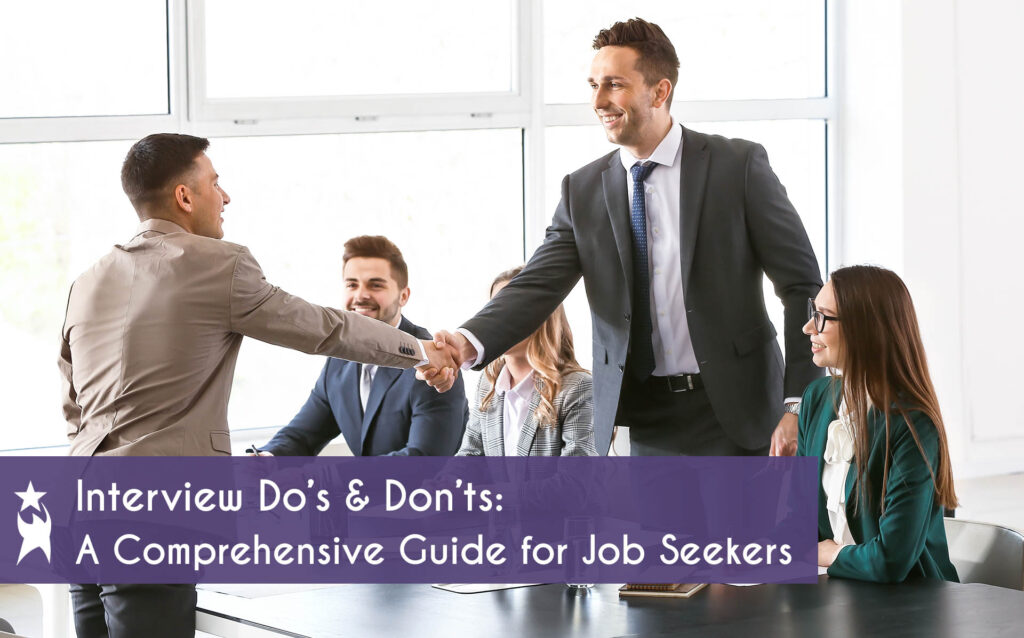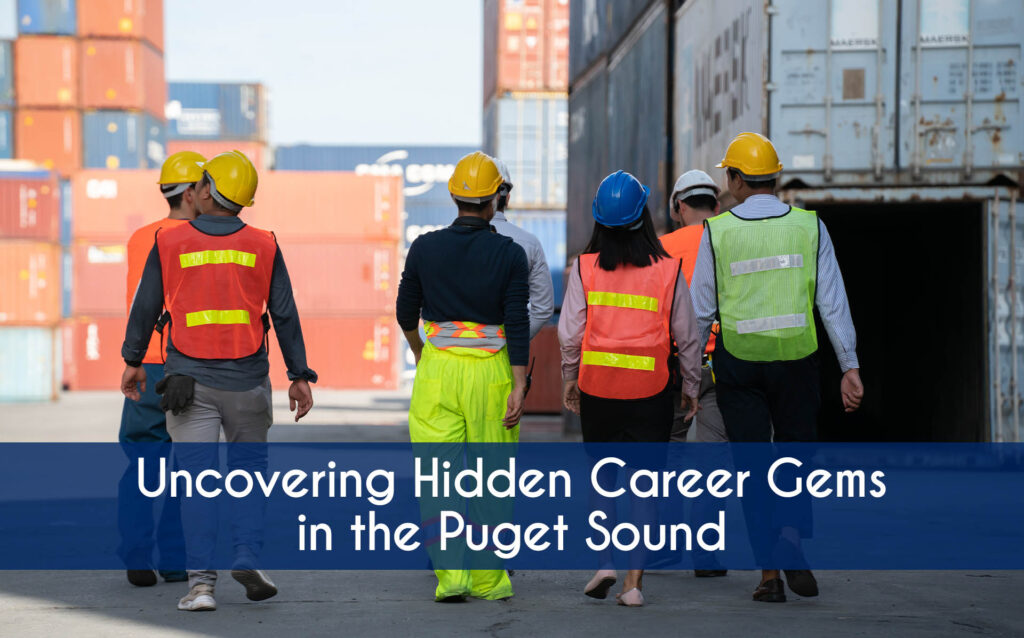Hey, job seekers! When it comes to finding work, LinkedIn is a useful tool for connecting with others in your industry and advancing your career. In this guide, I’ll delve into some LinkedIn strategies that go beyond the basics to maximize your job search. So, grab your notepad, charge up your laptop, and let’s get started optimizing your LinkedIn profile!
Showcase your Personal Brand
Your LinkedIn profile is the best place to showcase your personal brand. Get started with a magnetic headline that not only captures attention but also highlights your professional personality.
Write an Attention-Grabbing Headline
Your LinkedIn headline should be concise and use clear language to communicate your professional identity. Depending on your current goals, either focus on your current role or your career aspirations. Try to integrate relevant keywords for visibility, and highlight specific skills or specialties. If you’re a recent grad, or hold important certifications in your industry, consider including those in your headline or summary to distinguish yourself.

Infuse personality into your writing style, but avoid excessive jargon or filler words that don’t hold meaning. Regularly update your headline to reflect changes and use symbols for separation within the character limit. Above all, make sure to tailor your headline to resonate with your target audience, and keep it brief and memorable for a strong professional impression. For example:
Quality Control Inspector | Ensuring Precision and Compliance in Manufacturing Processes | Certified Quality Assurance Professional
Forklift Driver | Expert in Safe and Efficient Material Handling | Proven Track Record in Warehouse Operations
Data Entry Specialist | Detail-Oriented Accuracy in Information Management | Proficient in Database Entry and Record Keeping
Choose a professional Profile photo
Now, choose a high-quality, friendly yet professional profile photo – think of it as your virtual first impression. Most job seekers should aim for a professional looking headshot from the shoulders up. Here are a few tips for selecting a great profile photo:
- Select a photo that is high enough resolution (at least 400 x 400 pixels) to avoid looking blurry and unprofessional
- You should be the only person in the photo. Unless you have a career working with animals, avoid pets in your LinkedIn profile photo, too.
- Watch your expression – a genuine smile is best for LinkedIn.
- Keep the background simple. A solid color (like a solid color wall) works well. Avoid distracting items or clutter in the background to keep the focus on you.
- What you wear in the photo is important. For some connections, your LinkedIn profile will serve as your first impression, so make it a good one! Select something professional that matches your industry’s vibe.
- Lighting is important! Natural lighting is best. If you can, try to take the photo near a window to take advantage of natural light. Outdoor photos can work too, as long as the background isn’t distracting.
- Use a recent photo, and update it regularly. This is especially important if you’ve changed your look (new hairstyle? Different glasses?) You shouldn’t look radically different from your LinkedIn profile photo.


Create a Compelling LinkedIn Summary
Next, it’s time to write an engaging summary. Your summary should narrate your professional journey, skills, and aspirations, but you should also infuse personality into your writing to connect on a personal level. It can be written in a fun and engaging style, as long as the purpose is clear. Start with a strong opener that captures your professional identity. Emphasize quantifiable achievements, showcase the skills and experience employers in your industry are looking for, and express values and motivations concisely.
To enhance the readability of your LinkedIn summary, keep it brief and consider using bullet points or short paragraphs. If you have project links or an online portfolio, this is a great place to add links for them! As you advance in your career, make sure to regularly update your summary with your latest skills and experiences. End your summary by including a call to action, inviting employers to connect with you or explore your online resume or portfolio. Ensure your writing is clear, grammatically sound, and professional; it’s always beneficial to have a trusted friend or colleague review it for any potential errors.

Customize Your LinkedIn URL
Finally, as you complete your LinkedIn profile setup, don’t overlook the importance of customizing your LinkedIn URL for a more professional and easily shareable link. Ideally, your URL should feature your full name, matching the variation used on your resume. This makes it easier for employers to identify you. Keep it straightforward by avoiding hyphens or underscores, and simply eliminate the space between your first and last name. In cases where your full name is common and already in use, consider adding your middle initial or relevant industry keywords to enhance uniqueness. For instance, my personalized LinkedIn URL is https://www.linkedin.com/in/chrissyroshak/. However, if my name were already taken, I might have included my middle initial or appended a relevant term like “marketing.” Regardless of your chosen customization, prioritize maintaining a professional appearance.
LinkedIn Courses and Certifications
LinkedIn Learning is a subscription service that provides a wealth of courses and certifications spanning various industries, making it a valuable tool for skill enhancement. (Take advantage of the 30-day trial to try it out for free). To optimize its impact on your career and job search, strategically choose courses aligned with your professional goals or explore new areas for versatility. Adding completed courses to your LinkedIn profile not only signals a commitment to growth but also positions you as a candidate dedicated to continuous learning.
By actively showcasing your learning journey, you demonstrate adaptability and eagerness to stay current in your field. This not only attracts the attention of potential employers but also bolsters your credibility with industry-recognized certifications. Consider exploring topics that address current industry trends, emerging technologies, or high-demand areas to ensure your LinkedIn profile is a dynamic and comprehensive representation of your skills, enhancing your visibility in job searches.


LinkedIn and Your Resume
Consider your LinkedIn profile as the dynamic companion to your traditional resume. It serves as an evolving reflection of your professional journey, so it’s crucial to keep both documents in sync by updating your LinkedIn profile with each career milestone. The “Featured” section on LinkedIn offers a valuable opportunity to spotlight specific projects, articles, or presentations, creating a visual showcase of your accomplishments that complements the details in your resume. Ensure consistency in your narrative across both platforms for a cohesive professional story.
LinkedIn also offers a valuable “Resume Builder” feature, providing a convenient tool to convert your profile into a resume format. Access this tool by navigating to the “More” option on your LinkedIn profile and selecting “Build a Resume.”
To present a cohesive professional story, maintain consistency in your narrative across both platforms. Align your job descriptions, skills, and achievements to ensure a seamless transition between your resume and LinkedIn profile. This not only reinforces your professional brand but also provides potential employers with a comprehensive and engaging overview of your expertise and accomplishments. Utilize LinkedIn as a dynamic extension of your resume, leveraging its features to enhance the overall impact of your professional narrative.

The Power of Profile Views
Ever wondered who’s checking out your profile? LinkedIn lets you see who viewed your profile, opening the door to potential networking opportunities. Utilize this information strategically by identifying potential connections and initiating conversations. Recognize that some users may have private mode enabled, limiting the visibility of their profile visits. In such cases, respect their privacy, but for those with public visibility, take advantage of the opportunity to expand your professional network.
On the flip side, when visiting others’ profiles, exercise caution by adjusting your visibility settings to control the information you share. To customize these settings, go to “Settings & Privacy,” then select “Visibility” on the left sidebar, and choose “Profile viewing options.” Here, you can decide whether to display your full name and headline, use a generic description, or go entirely private. Adjusting these settings empowers you to manage the amount of information shared during your LinkedIn browsing activity.
Remember, thoughtful use of these features enhances your networking capabilities and presents you with valuable insights into your professional reach on the platform. Optimize them by adjusting your settings to indicate your openness to recruiters and enhance your visibility to those who may be interested in your professional background.


Engaging in LinkedIn Groups: Niche Networking
Job seekers can leverage LinkedIn groups to expand their network by connecting with like-minded individuals, industry experts, and potential employers. Actively participate in group discussions, offer thoughtful insights, and showcase your knowledge. Additionally, explore job postings within these groups, as some employers share opportunities exclusively with their group members.
LinkedIn groups function as micro-communities catering to specific industries, interests, or locations. To make the best use of these groups as a job seeker, begin by joining those directly related to your field. Engage in discussions, share insightful content, and actively participate in the group’s activities. This not only establishes your expertise within the community but also provides opportunities to connect with professionals in your industry.
Job seekers can leverage LinkedIn groups to expand their network by connecting with like-minded individuals, industry experts, and potential employers. Actively participate in group discussions, offer thoughtful insights, and showcase your knowledge. Additionally, explore job postings within these groups, as some employers share opportunities exclusively with their group members.
Furthermore, use LinkedIn groups to stay updated on industry trends, news, and job market insights. This knowledge can be valuable in tailoring your job search strategy and preparing for interviews. By actively engaging in relevant LinkedIn groups, job seekers can enhance their visibility, build meaningful connections, and stay informed about opportunities within their chosen industry or field.


Got questions about your career? We’re always happy to answer questions from our readers, so send them our way!
Check out our other blog posts for more useful tips!